Buying the Right SmartPhone Can Change Your Business
- VBA
- Apr 23, 2019
- 5 min read
Someone once told me it is important to not cheap out on your smartphone and always have the newest model. Well, I thought that was a bit much and really what can my phone do for my business.
I get it!! In today's business world your phone is your business. From staying in touch with your team or staff, to working your business from your phone on the beach.
It is so important to have the most updated tool for your business. Whether you are looking for a Smartphone for yourself, your team or both here are some great tips to pick the best phone for your needs.
Step No. 1: Choose a smartphone service provider
The first step before buying most business technology is to set a budget. With smartphones, however, this is trickier, because the long-term costs are tied to paying for continued service as well as the hardware itself. Additionally, the choice of service provider is just as important as the choice of phone, since even high-end iOS devices are useless if there's no reliable coverage. For that reason, we encourage all small business owners to do their homework when it comes to service providers before buying any devices.
As you research the following major service providers, pay close attention not only to the phones each provider supports, but also the small business plans offered (many of which make buying for groups more affordable) and local coverage maps. Opt for a service provider that has a diverse offering of smartphones, solid service and affordable business rates.
Service providers to consider:
AT&T
Google Fi
Republic Wireless
Sprint
T-Mobile
Verizon
Step No. 2: Shop iOS and Android devices
For simplified mobile device management, recommended for small business owners choose one general operating system for all mobile devices when buying for staff as well. Using different versions of Android across devices usually isn't problematic. However, managing both Apple (iOS) smartphones and Android phones is needlessly complicated.
You also want to consider what labtop or desktop you will/are using. Today, with Apple devices they can sync to each other. When working from your phone you can put your phone down and pick up from your laptop on the same project.
Step No. 3: Compare specific features
At this point, you should have your service provider and operating system narrowed down, so it's time to look at specs to find the right smartphone for you or/and your employees. Not every spec will be make or break for your purposes, so if you can't think of a use case for an OLED screen or headphone jack, don't let those details impact your purchasing decisions.
Battery: For business users, battery life can be a make-or-break spec, as can charging time. When looking at phones, keep in mind that claimed battery life from the manufacturer is just that – a claim. It's best to compare the retailer's claimed battery life against the battery life that review websites have recorded for the phone. Unless your workforce includes field workers who are deployed to remote locations for days at a time, a battery life between six to eight hours is sufficient.
Camera: Most midrange (and higher-end) smartphones have dual cameras (a front camera, or selfie camera, and a rear camera). Selfie cameras are especially important if your employees will be using their mobile device for video chatting with clients. Reading reviews of smartphone cameras and looking at example images can be helpful, as can test-driving different phones in person. The reason we recommend this approach rather than simply comparing specs is because camera and lens specs are relatively complicated to learn about if you have no prior experience with cameras. In general, though, most phones in the $500+ range have acceptable cameras for most standard business users.
Display: Even low-end smartphones have decent displays these days, and for most business users, a display isn't an absolutely critical feature, however, there are some exceptions. If you have field workers who frequently use mobile devices in extreme lighting (or lack of lighting), graphics or otherwise creative employees who use their phones for design work, or other extenuating scenarios that make display a major priority, you should examine the display specs. Many high-end iOS and Android devices have OLED or AMOLED screens rather than LCD screens, so look for those descriptors as well as high resolution, as determined by a dense PPI (or pixels per inch) rate.
Ports and slots: A surprising number of new, luxury smartphones no longer have headphone jacks. If you aren't sure what types of ports and slots your employees will be using on a regular basis, ask them before you make any buying decisions. Along with headphone jacks, microSD and SIM card slots are widely used, so inquire about those as well, if you aren't sure. If you intend on buying smartphones without headphone jacks, you should factor the cost of wireless earbuds into your business hardware budget.
Processor: A lot has changed in smartphone processing in the last five years. Even lower-end (under $300) and midrange ($300 to $500) smartphones have enough power for basic smartphone needs, like texting, web browsing and accessing apps. If you want top-of-the-line performance, you can opt for a $1,000 device with the fastest processor on the market, but it's certainly not the only viable option for business users. If most of the apps your employees will be using are widely used business apps like Evernote, Trello, and Slack, standard processing power should be fine. If your employees will use apps that involve processing huge amounts of data or advanced visuals (like VR, MR or AR), go for the high-end smartphones.
Security: Like design preferences, security needs vary from user to user. Many brands have their own security. You may also opt for a third-party MDM solution, but for microbusinesses and solopreneurs, it may be easier to get everything from one provider.
Storage: Most business users won't need a lot of phone storage, with the exception perhaps of mobile game developers or people who will be spending a lot of time downloading and storing large amounts of sensitive data or media on their phones. In general, though, the standard 64GB of storage (which is built into most smartphone) should be adequate.
Step No. 4: Buy smartphones for your business
Hopefully, by this point, you've identified one or two devices that will work for you and most of your employees, and you can make your purchase with no regrets and get to working. Many SMB owners select multiple tiers of smartphones to suit the needs of their lower level, midlevel and high-level employees. You may also want to consider investing in a mobile device management (MDM) system to manage your business's hardware.


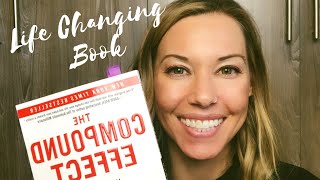



Comments