Cybersecurity While Traveling
- VBA
- Apr 9, 2019
- 2 min read
When on a business trip and constantly using your mobile device for work, you need to be wary that you're more at risk of attack. There are certain best practices that all employees should follow when traveling with your work devices.
How to Configure Your Devices for Travel
Rule number one: Lock it up. Always make sure your devices are locked and password-protected. Should you lose your device, or it's stolen, your first line of defense is a strong password. Even simple storage devices such as your USB thumb drive should have a password.
Furthermore, if it's possible, enable a two-factor authentication. On top of a password, use a credential system that either requires you to insert an unlocking USB device or a biometric lock, assuming that's feature on the device.
If you're traveling with sensitive data on your laptop, it's recommended you fully encrypt your device with disk encryption software. This locks your data away behind more authentication factors and is encrypted, so if it falls into the wrong hand, they can't strong arm their way through to the disk. The data is scrambled and is impossible to decipher without the password.
A feature on many laptops and mobile phones is an auto-connect option for Wi-Fi and Bluetooth connections. Make sure this is off, as you don't want to auto-connect to just any Wi-Fi connection you pass, as most public Wi-Fi connections are unsecured, and some can be set up for malicious purposes to gain access or download malware to your device.
Ideally, you don't want to store sensitive data on your device. Instead access it through the cloud over an encrypted connection such as a cloud access security broker (CASB).
Mobile Device Management
For business that have multiple employees who frequently travel with devices, a mobile device management solution (MDM) can help you keep track of those devices and make sure they remain secure. Most solutions include features to keep onboarded devices safe from unauthorized usage and access to work-related data and networks.
How to Deal with Public Wi-Fi - VPNs
Using public, unsecured Wi-Fi is risky and not recommended. While traveling, you may depend on free Wi-Fi offered at restaurants and other places, but generally a bad idea to connect with your work device to any open, unlocked Wi-Fi. When traveling, make an investment in a virtual private network (VPN) service. A VPN acts like a proxy server, creating an encrypted connection between your device and your work's network. Using this makes connecting to the hotel Wi-Fi so much safer.

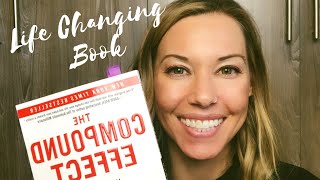



Comments